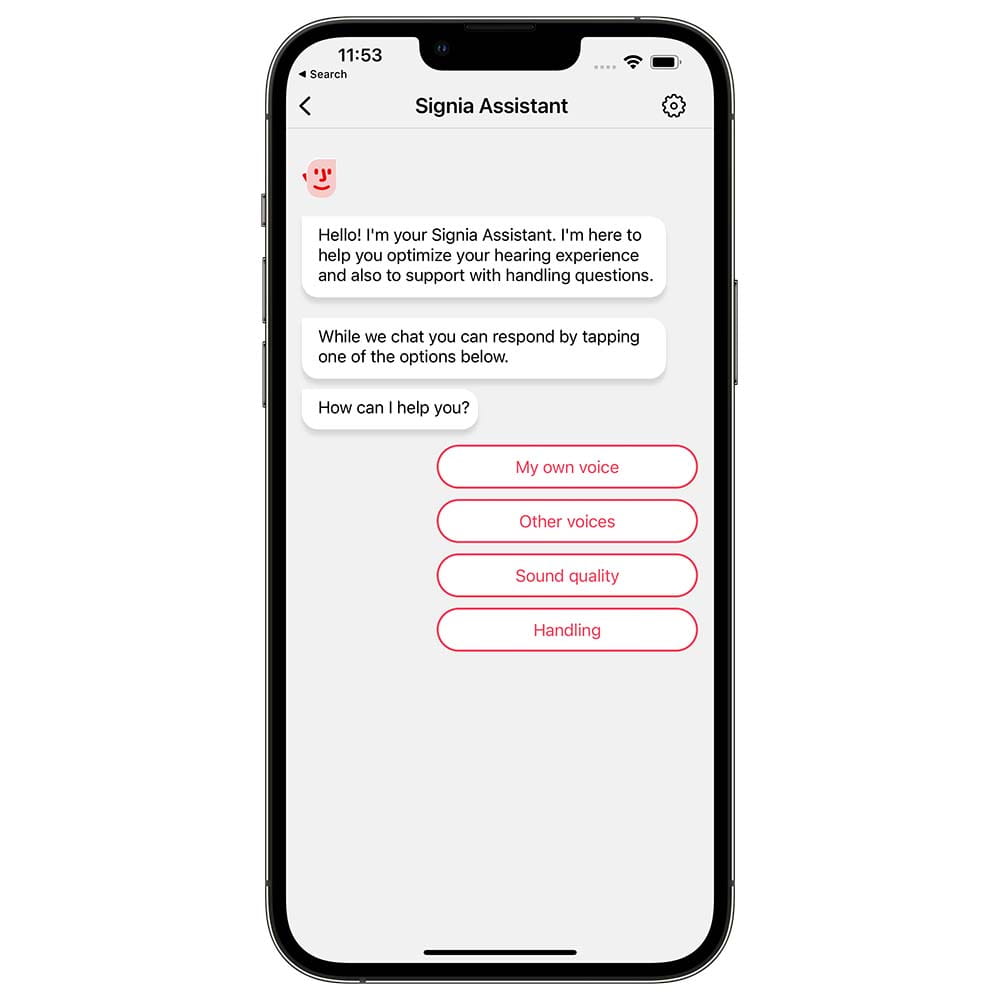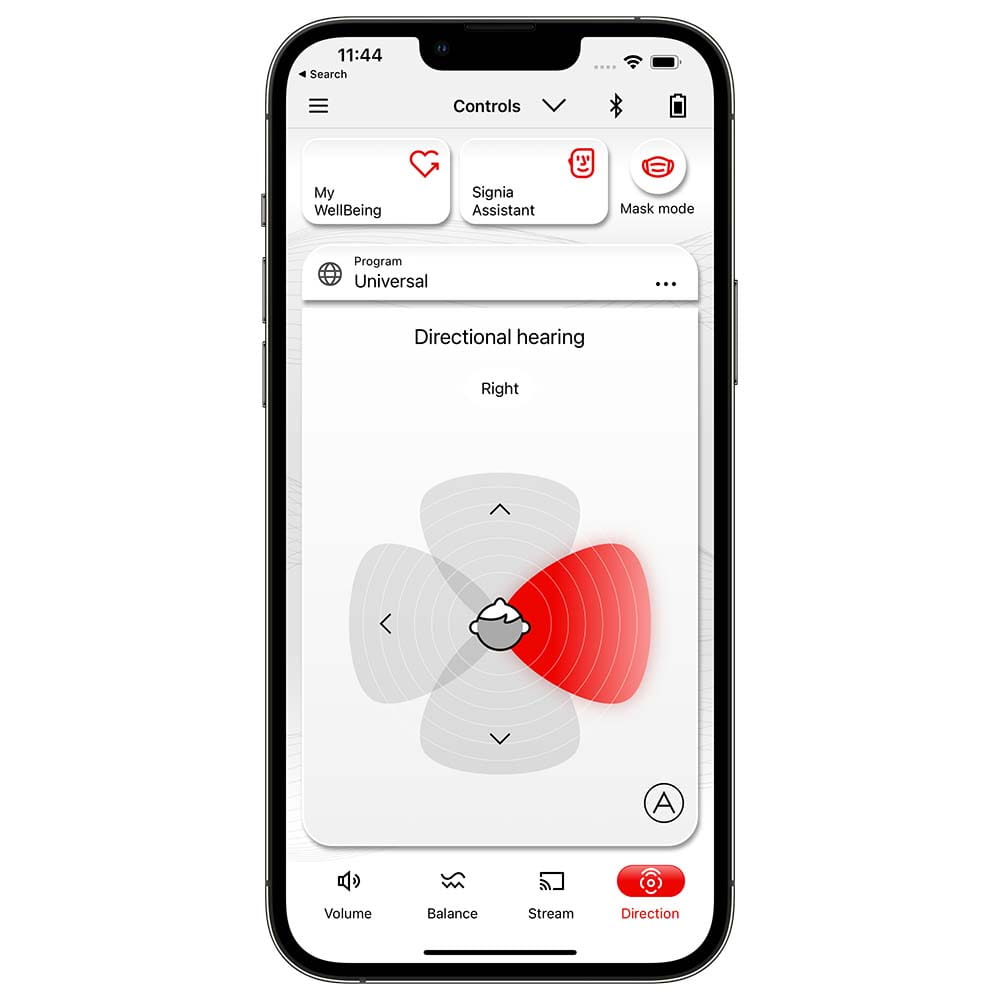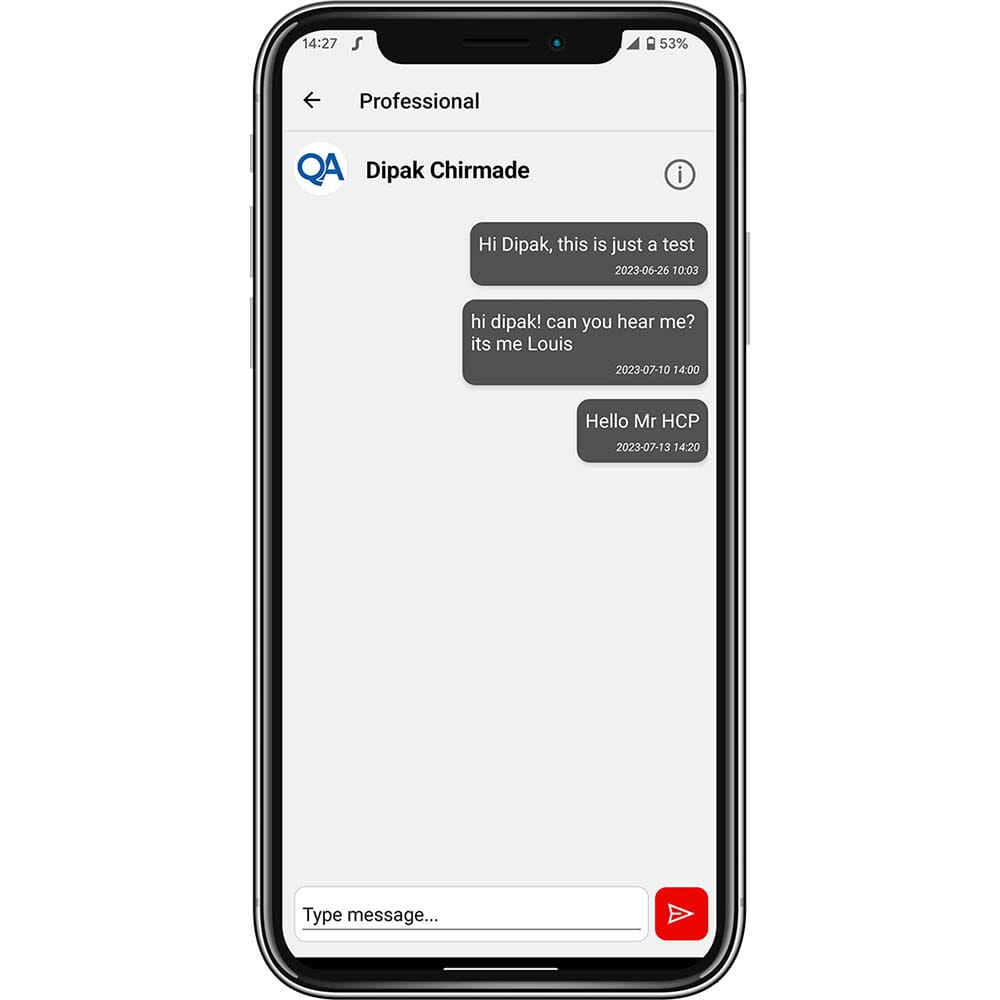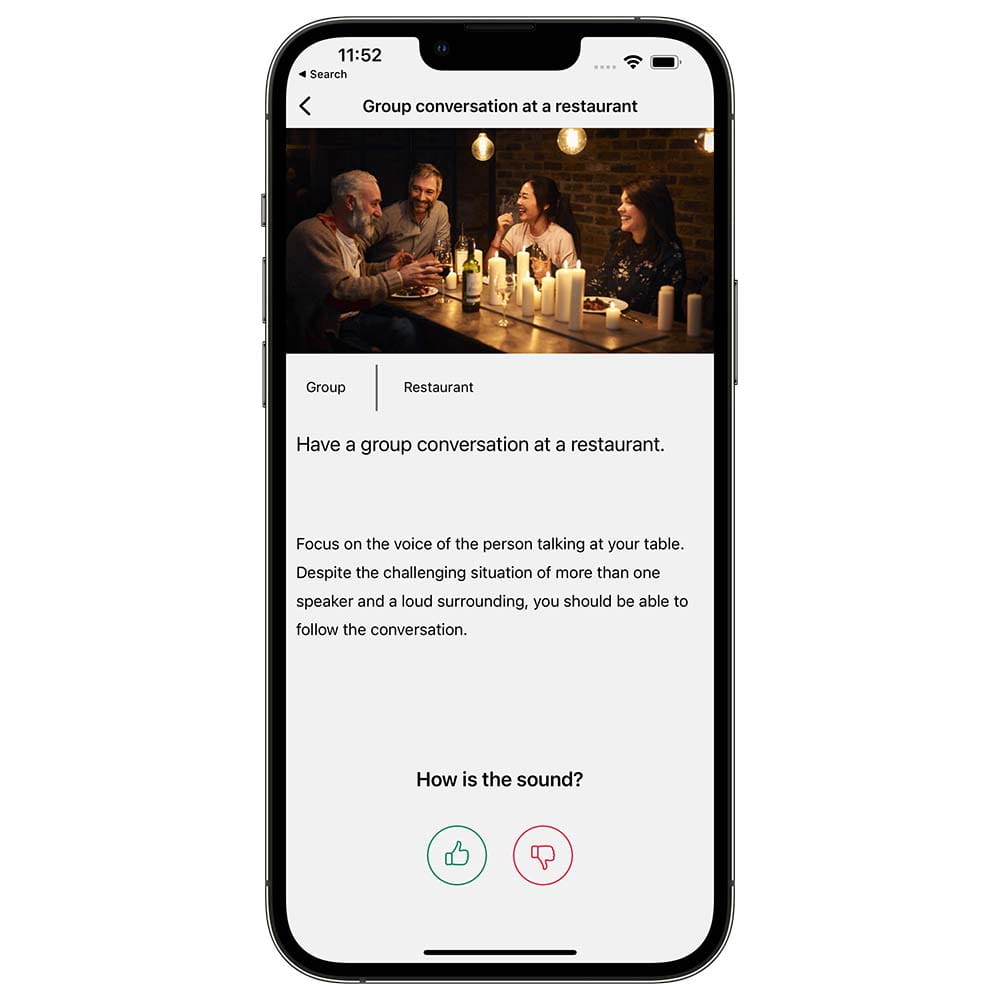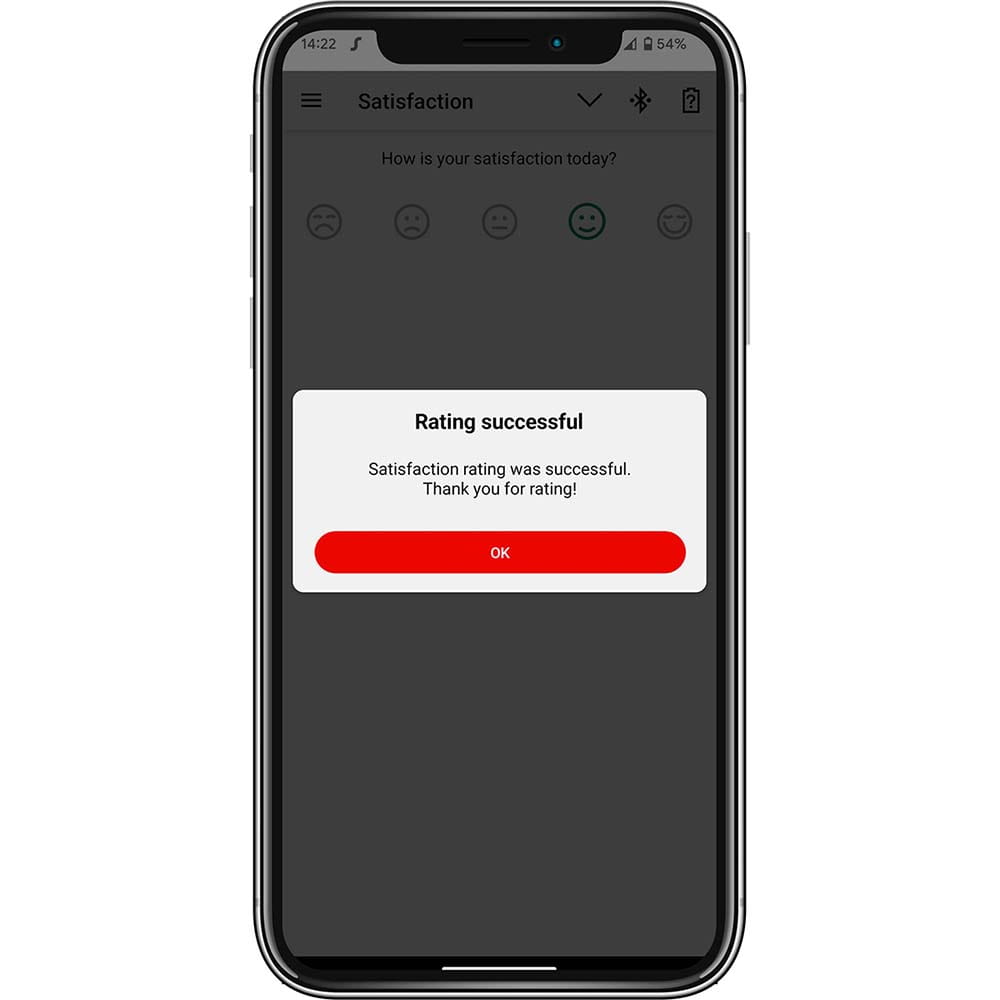You're in control
The Signia app gives you everything you need to enjoy your hearing aids to the full, and all tailored to your personal preferences: audio streaming, remote control and remote support. All you need is your smartphone.
Easy to use, it lets you discreetly control the volume and other settings while streaming audio directly into your ears.
With the Signia app, you can also get immediate support whenever and wherever you need it with the new Signia Assistant and stay in touch with your Hearing Care Professional via TeleCare, getting remote support when you cannot visit them in person.